ZX Touch
ZX Spectrum handheld console




7" Touchscreen Display
The ZX Touch features a 7-inch touchscreen with a high resolution of 1024×600, providing clear, vibrant visuals for ZX Spectrum games. With IPS technology, the display offers exceptional color reproduction and sharpness, along with wide viewing angles that ensure consistent visuals from virtually any direction.
48k/128k ZX Spectrum Emulation
Experience accurate emulation of both 48k and 128k ZX Spectrum models, faithfully recreating the original gameplay. The emulator is bare-metal, meaning it operates directly on the hardware for optimal performance. Screen rendering is precisely synchronized with the video beam, ensuring that “multicolor” games, which rely on this synchronization, display the intended visual effects without distortion.
Pixel-Perfect Presentation
Every pixel from the original ZX Spectrum is represented with either 3×3 pixels or 2×2 pixels, ensuring a pixel-perfect display. This meticulous detail eliminates blurriness, resulting in exceptionally sharp images that enhance the authentic retro gaming experience.
50Hz Refresh Rate
The ZX Touch console operates at a refresh rate of 50Hz, synchronized with the original ZX Spectrum. This ensures smooth motion during gameplay and eliminates frame skipping, providing a seamless emulation experience.
Full Virtual ZX Spectrum Keyboard
The console includes a full virtual ZX Spectrum keyboard that appears on the touchscreen, making it easy to input commands, particularly for text-based games and programming. There are two types of virtual keyboards: a standard ZX Spectrum layout and a larger one designed for comfortable two-handed typing.
ULAplus™ Color Enhancement
ULAplus™ expands the ZX Spectrum’s original color palette from 16 to 64 colors, offering more vibrant and detailed visuals in supported games. This enhancement improves the graphical experience, especially in modern homebrew games that take advantage of the wider color range.


Responsive Controls
The ZX Touch features 8 tactile buttons arranged in a diamond shape, forming two responsive d-pads for comfortable gameplay. A precise analog joystick is located on the left side, designed for emulating classic joystick directions or keyboard presses. The activation point can be easily adjusted in the console settings.
Backgrounds feature
Add up to 100 custom backgrounds to your games for a personalized look. Switch between them using the function key. Some games support automatic background changes, and the ZX Touch comes with two built-in games that take advantage of this feature.
Game Rewind
The Game Rewind feature lets you rewind gameplay by up to 60 seconds, giving you a second chance to avoid mistakes or try different strategies. After pausing the game, you can use the buttons to select how far back you want to go before resuming gameplay from that point.
Built-in and External Game Library
ZX Touch includes 34 built-in games, and with the ZX Spectrum’s vast library of thousands of games, you can load as many as you want from an SD card. Simply store your favorite games on the SD card for virtually limitless gameplay options.
User Dashboards & ZTG Files
Games from the SD card can be enhanced with additional artwork, settings, backgrounds, and cheats by bundling them into ZTG files. Once a game is packaged in a ZTG file, it can be placed on a custom dashboard. This allows you to organize SD card games in the same way as the built-in games.
Key Mappings & Game-Specific Settings
Remap the physical buttons and joystick to suit your preferred gaming style. For each individual game, you can save the key mappings along with all other configuration settings. The next time you load that game, everything will be automatically set, ensuring full compatibility and convenience.
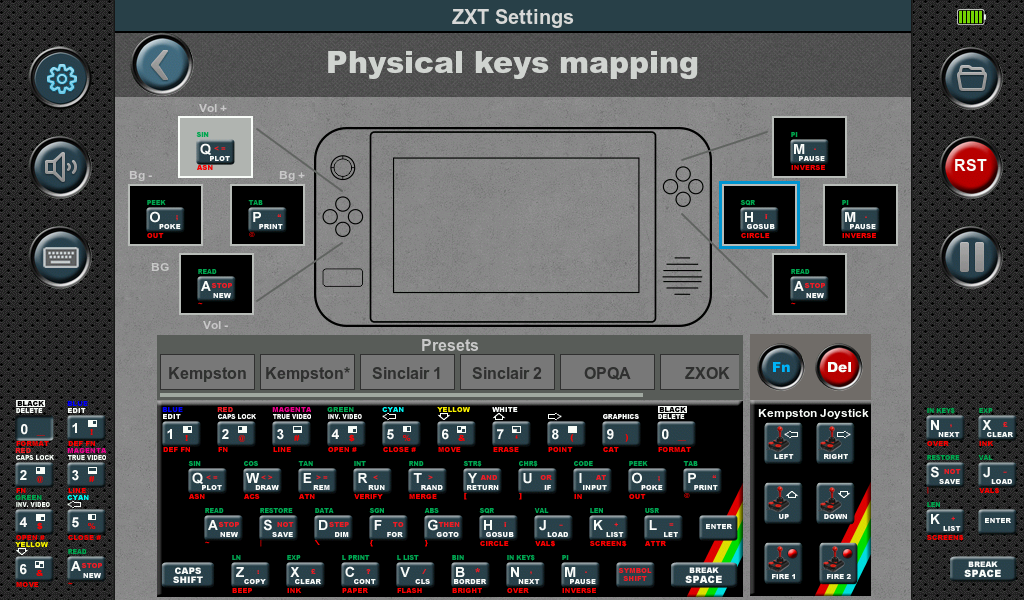
Color Palette Modification
This feature allows users to modify the ZX Spectrum color palette directly through the ZX Touch console’s graphical interface, providing a flexible alternative to the ULAplus™ enhancement. Users can customize the colors of their games, adjusting individual shades or creating entirely new palettes. Additionally, the entire color scheme can be converted to greyscale, simulating the experience of playing on a black-and-white television, as many users in the early 1980s had access to black-and-white sets.
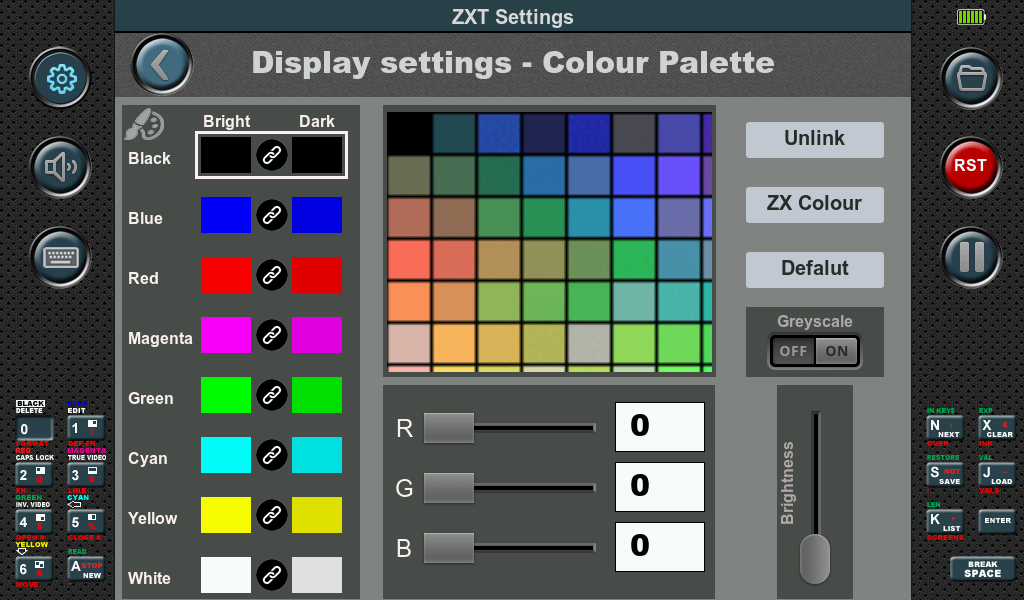
Poke Memory Tool
The Poke Memory Tool allows users to modify various aspects of a game, such as gaining extra lives or altering enemy difficulty, directly from the console’s GUI without needing to modify loaders. Users can apply pokes manually by entering the bank, address, and value, or conveniently use pre-made .pok files from the SD card. After launching a .pok file, a list of available pokes appears, enabling users to select and apply modifications at the appropriate point in the game. For pokes requiring input, an edit box is provided for entering values. Additionally, .pok files can be integrated into ZTG files, allowing for automatic loading when a game is launched.
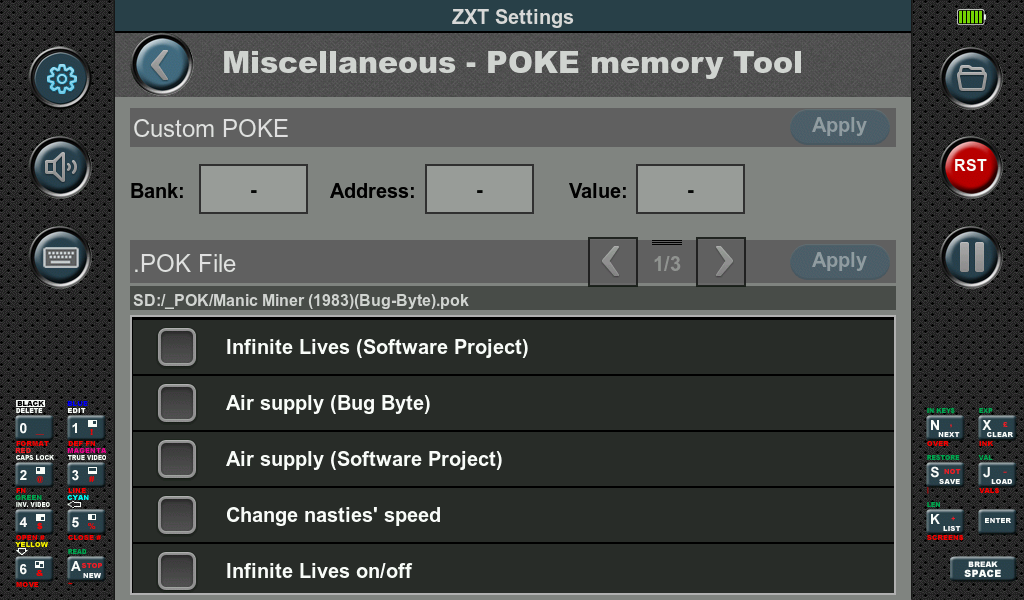
Save and Load Game Positions
ZX Touch allows users to save and load game positions during gameplay using three memory slots. Players can save their current game position at any time, and these saved positions can be easily restored later from the corresponding memory slot, ensuring that players can continue their progress from exactly where they left off.
AY/Beeper Sound Mixer
The AY/Beeper Sound Mixer allows for individual adjustment of AY and Beeper sound channels through a touchscreen interface. The AY sound is produced in hardware by mixing three square-wave oscillators and a noise generator through a digitally controlled analogue mixer. This means that AY chip emulation is achieved with minimal software involvement, resulting in higher sound quality compared to software-only sound production. Users can customize their audio experience, enhancing the overall gameplay enjoyment.
Fast Booting
The ZX Touch features an incredibly fast booting process, as it operates without a built-in operating system. When users disable the welcome screen in the settings, the console is ready for action in less than a second. This efficiency is achieved through a bare-metal software environment, where the emulator and all software components communicate directly with the hardware. This design minimizes loading times and maximizes performance, allowing players to dive into their favorite games almost instantly.
Side Lights
The ZX Touch case is made of multiple layers, including a transparent acrylic sheet cut by laser. RGB LEDs in the four corners transmit light through this layer. In Border Colour mode, the side lights sync with the current ZX Spectrum border color, creating a cohesive effect. Other modes include Random Colour Overflow, AY Sound Tracking, and Custom Fixed Colour.
Turbo Modes
The ZX Touch introduces two turbo modes enhancing gameplay speed and response. The first, a Turbo Mode, operates the CPU at 7MHz, offering improved performance without affecting the AY music due to the constant ULA interrupt. This mode suits specific games capable of leveraging faster processing. The second, Double Emulation Speed, increases both CPU speed and ULA interrupt frequency, accelerating all game aspects, including graphics and music.
Software-based AY Sound Emulation
In addition to the hardware-based sound generation, the ZX Touch offers a software-based AY sound emulation. This mode is tailored to enhance bass tones significantly, ideal for an enriched audio experience through headphones. It provides users with the option to customize their audio settings to match their listening preferences, optimizing the sound quality for immersive gameplay.
Tape Player
With support for TZX and TAP files, the Tape Player simulates audio cassette loading, bringing a classic feel to game starts. It includes settings like ‘Auto start/stop tape’ to manage tape playback efficiently, and ‘Disable tape traps’ for a pure, audio-based loading as if using an actual cassette player. The Tape Player enriches the emulation authenticity, making the ZX Touch not only a gaming console but a tribute to Spectrum history.
Snapshot
The Snapshot feature allows players to save and load game states at any point, effectively minimizing the wait times associated with games that use custom loaders in TZX or TAP files. Once a game is fully loaded, a snapshot can be saved, enabling instant resumption from the same point in subsequent sessions. This tool is also perfect for continuing gameplay on other platforms, providing flexibility for players who wish to switch between devices.
Custom Carrying Case and Accessories
The ZX Touch console comes with a custom-made carrying case designed to protect the device and store its accessories. Inside the carrying case, there is a detachable stand with two positions: one for keeping the console upright and another with a slight incline, ideal for typing on the virtual keyboard with both hands, making it especially useful for text-based adventures and programming. The carrying case also includes a charging cable and a USB-A to USB-C adapter, ensuring you have everything you need on the go.
Free Case and Accessories for Early Buyers
Customers who purchased the ZX Touch console before the case and accessories were included in the package are entitled to receive them for free. If you did not receive a voucher for the case and accessories from our distributor, Sintech, please contact them directly to claim your items.
Firmware Updates
The ZXT console firmware is continuously improved with regular updates and bug fixes to ensure optimal performance. Firmware updates are handled through a built-in application called the Firmware Update Tool (FUT), which provides a seamless update process and includes a fail-safe mechanism for unsuccessful attempts. Both the ZXT firmware and the FUT itself can be updated automatically by the BIOS if the appropriate update files are detected on the SD card, ensuring that all components stay synchronized and up-to-date.
WiFi Ready
The console is designed with hardware capabilities for a WiFi connection, allowing for potential future connectivity options. However, the current firmware version does not support loading games via WiFi due to specific formal constraints. As we continue to develop and enhance the ZX Touch, WiFi functionality may be introduced in future updates, expanding the possibilities for online gaming and content access.
Long Battery Life
The built-in 3000mAh battery offers up to 6 hours of gaming on a single charge, letting you enjoy extended sessions without interruptions. It charges via a 5VDC/1A USB-C power supply.
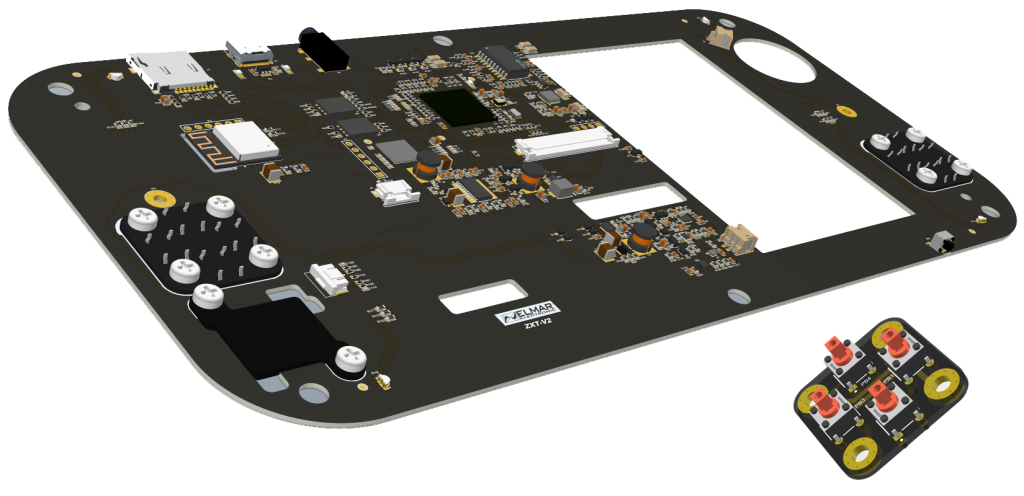
Designed for Durability
The ZX Touch is built to last. Key components such as the buttons, joystick, battery, display, and even the back casing are replaceable and can be easily sourced and swapped, ensuring your console stays in top condition over time.
Frequently Asked Questions:
Is this rebaged generic console with adopted android emulator?
No, it’s not! Hardware and software of ZX Touch is developed from scratch with intention to be ZX Spectrum game console.
In fact there is no any OS inside, sotware inside is pure c/c++ code running on embedded High-performace ARM Cortex-M7 480Mhz MCU.
How many built-in games come with ZX Touch?
ZX Touch currently includes 34 built-in games. Obtaining licenses from the respective authors is a crucial step for each embedded game. As a dynamic and evolving product, ZX Touch is designed to receive regular software upgrades, ensuring a continual expansion of the game library. Additionally, users have the flexibility to load thousands of ZX Spectrum games onto the device through its SD memory card slot.
Is this ZX Spectrum clone or emulator?
This is not ZX Spectrum clone, it is an “bare metal” emulator.
Which ZX Spectrum ROM is employed for emulation?
To address uncertainties surrounding the license status of the original ZX Spectrum 48k/128k ROMs, ZX Touch is equipped with a pre-installed SE Basic ROM released under the GPL v2 license. While there is a general consensus that original ROMs can be utilized in emulators and are accessible on the Internet, the ZX Touch user has the option to place them on the SD card, ensuring full compatibility that SE Basic might not offer.
What does ‘WiFi Ready’ signify?
‘WiFi Ready’ indicates that the device contains WiFi hardware, although it is currently inactive. The forthcoming firmware updates will unlock WiFi functionality, allowing users to access features such as game loading through an internet service or their personal computer in future versions.
Is ULAplus™ supported?
ULAplus™ replacement of the original Spectrum palette with a 64-bit color palette is supported. However, Timex graphics modes are currently not supported.
Which file formats can be loaded from the SD card?
ZX Touch supports the loading of TAP, TZX, SNA, Z80 TRD and SCL file formats. It’s important to note that for loading TRD files, the presence of TRDOS ROM on the SD card is required. Although the copyright owner of TRDOS ROM is currently unknown, it can be acquired by downloading it from the internet or finding it in certain emulator distributions.
What type of micro SD card can I use?
Micro SD cards differ in speed and capacity. ZX Touch is compatible with any type of micro SD card, but it requires formatting to the FAT32 file system. However, it’s important to note that Windows OS doesn’t support FAT32 formatting for cards larger than 32GB. In such cases, special formatting applications like Rufus are necessary.
What should I do if my fire button wears out?
The ZX Touch is crafted for extended durability, surpassing the lifespan of typical consumer electronics. To address wear and tear, the d-pads are constructed on special PCB boards, allowing for straightforward replacement using a standard Philips screwdriver. Individual parts of the console, such as buttons, joystick, battery, speaker, and screen with the front cover, are available for separate order as spare parts. The replacement process is user-friendly and does not necessitate specialized skills.
How can I charge the ZX Touch battery?
You can use any standard AC adapter with a USB output, such as those typically used for charging mobile phones or tablets. If you’re using one with a USB-C output, you’ll need to use the USB-A to USB-C adapter along with the USB-A to USB-C cable. Both the cable and adapter come with the console.